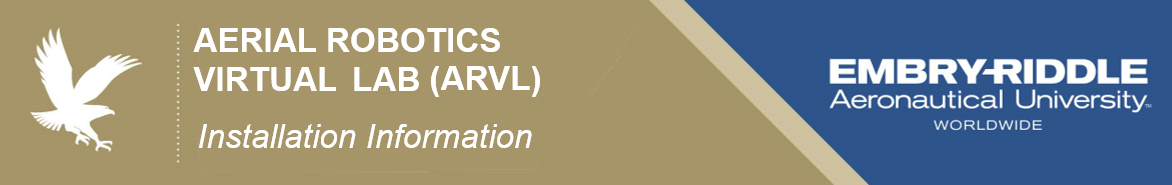Desktop Operating System
- 4 GB RAM or Higher
- Graphics card which supports DirectX 9 or later.
- Intel Core 2 Duo processor or equivalent
Download
Instructions for installing on Windows®:
- Download the .exe file for Windows® 7 / 8 / 10
- Execute win.exe
- Enter the Login Hash Key Code: BgZnsA==
- Download the zip file for Mac OS® X 10.7 or later
- Extract the folder it contains
- Execute ARVL.app within the Mac folder
- Enter the Login Hash Key Code: BgZnsA==
Note:
- The Key Code is case sensitive and includes the 2 equal signs on the end. Copying and Pasting is ideal.
- Ignore any security warning and proceed by selecting 'Open'.


Mobile Operating System
- iOS 4.0 or later – for iPad Air or newer
- iOS 9 for iPhone 5s or later
- Android 4.1 (KitKat) or later
Download
Select the download link according to your mobile device operating system:
Follow these steps -
- Search for Aerial Robotics Virtual Lab
- Download
- Enter the Login Hash Key Code: BgZnsA==
- Execute ARVL

Tutorials and Tools
PDF's
- Frequently asked questions:
ARVL FAQs - How can my data be saved?
Export from Dynamics Lab (Windows) - Export from Optics Lab (Windows) (iOS and Android)
- Export from Comms Lab (Windows)
- Export from Powerplants Lab (Windows)
- Export From Flight Environment (Windows)
Videos
- Exporting from the Dynamics Lab
- Exporting from the Optics Lab
- Exporting from the Comms Lab (Windows)
- Exporting from the Powerplants Lab
- Export Flight Data from the flight environment

Technical Assistance
Support
- Worldwide Toll Free in the U.S.: 866-227-8325
- Worldwide Outside of the U.S.: +1-386-226-6990
- Email: ITSupport@erau.edu
- Hours of Operation: 24 hours a day, every day